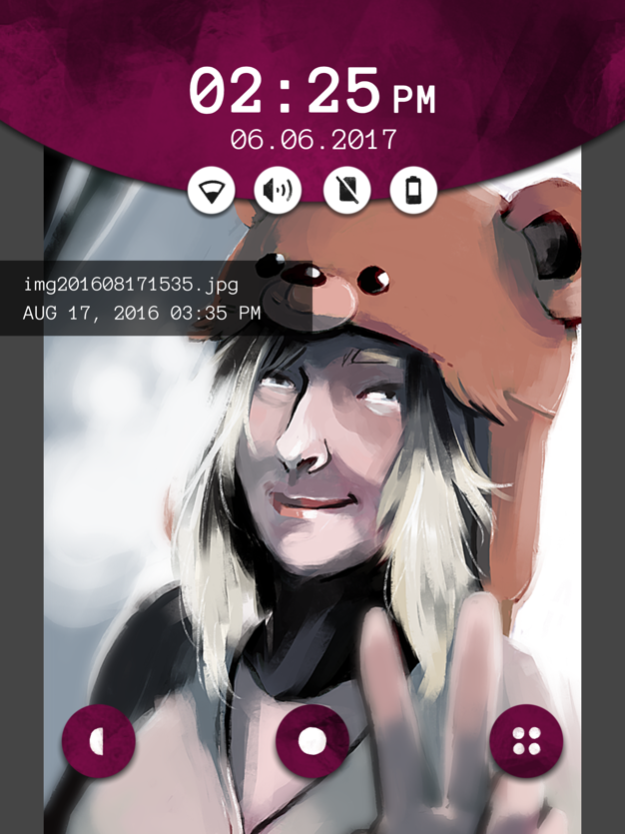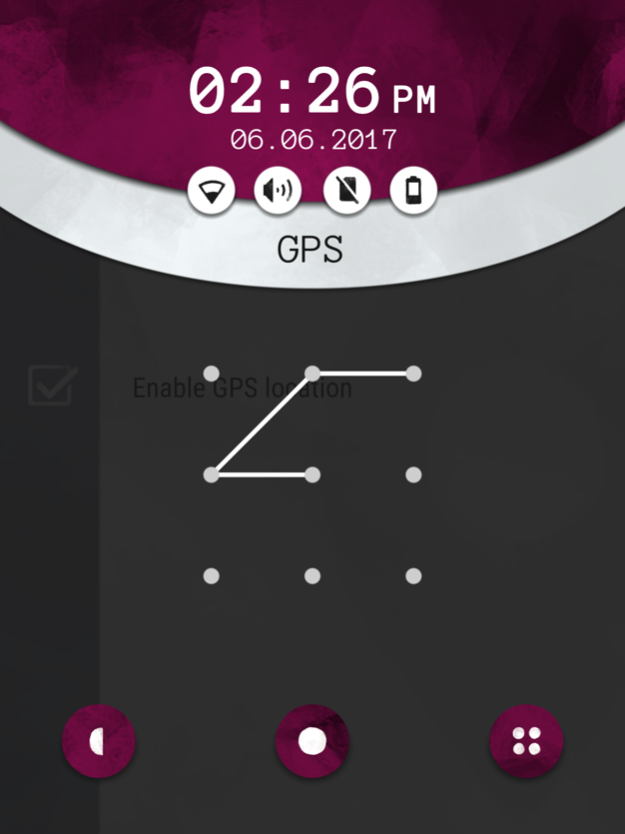Another Lost Phone 1.4
Continue to app
Paid Version
Publisher Description
Another Lost Phone is a game about exploring the social life of a young woman whose phone you have just found.
This game is designed as a narrative investigation where you must piece together elements from the different applications, messages and pictures to progress. Scrolling through the phone’s content, you will find out everything about Laura: her friendships, her professional life and the events that led to her mysterious disappearance and the loss of this phone.
Features
- Combine your findings from the phone’s apps, messages and photo galleries to uncover the mystery surrounding Laura’s disappearance.
- Delve into the professional life, relationships & social habits of a young adult in the digital age. Experience a relatable story and build empathy with the characters, allowing you to explore difficult topics and social issues.
- Act as yourself in a game that bridges the gap between reality and fiction. If you close the app but still think about the game, have you truly stopped playing?
Oct 20, 2020
Version 1.4
Adapted the game to modern iPhone and iPad screens and fixed some minor visual glitches.
About Another Lost Phone
Another Lost Phone is a paid app for iOS published in the Action list of apps, part of Games & Entertainment.
The company that develops Another Lost Phone is Plug In Digital. The latest version released by its developer is 1.4.
To install Another Lost Phone on your iOS device, just click the green Continue To App button above to start the installation process. The app is listed on our website since 2020-10-20 and was downloaded 1 times. We have already checked if the download link is safe, however for your own protection we recommend that you scan the downloaded app with your antivirus. Your antivirus may detect the Another Lost Phone as malware if the download link is broken.
How to install Another Lost Phone on your iOS device:
- Click on the Continue To App button on our website. This will redirect you to the App Store.
- Once the Another Lost Phone is shown in the iTunes listing of your iOS device, you can start its download and installation. Tap on the GET button to the right of the app to start downloading it.
- If you are not logged-in the iOS appstore app, you'll be prompted for your your Apple ID and/or password.
- After Another Lost Phone is downloaded, you'll see an INSTALL button to the right. Tap on it to start the actual installation of the iOS app.
- Once installation is finished you can tap on the OPEN button to start it. Its icon will also be added to your device home screen.